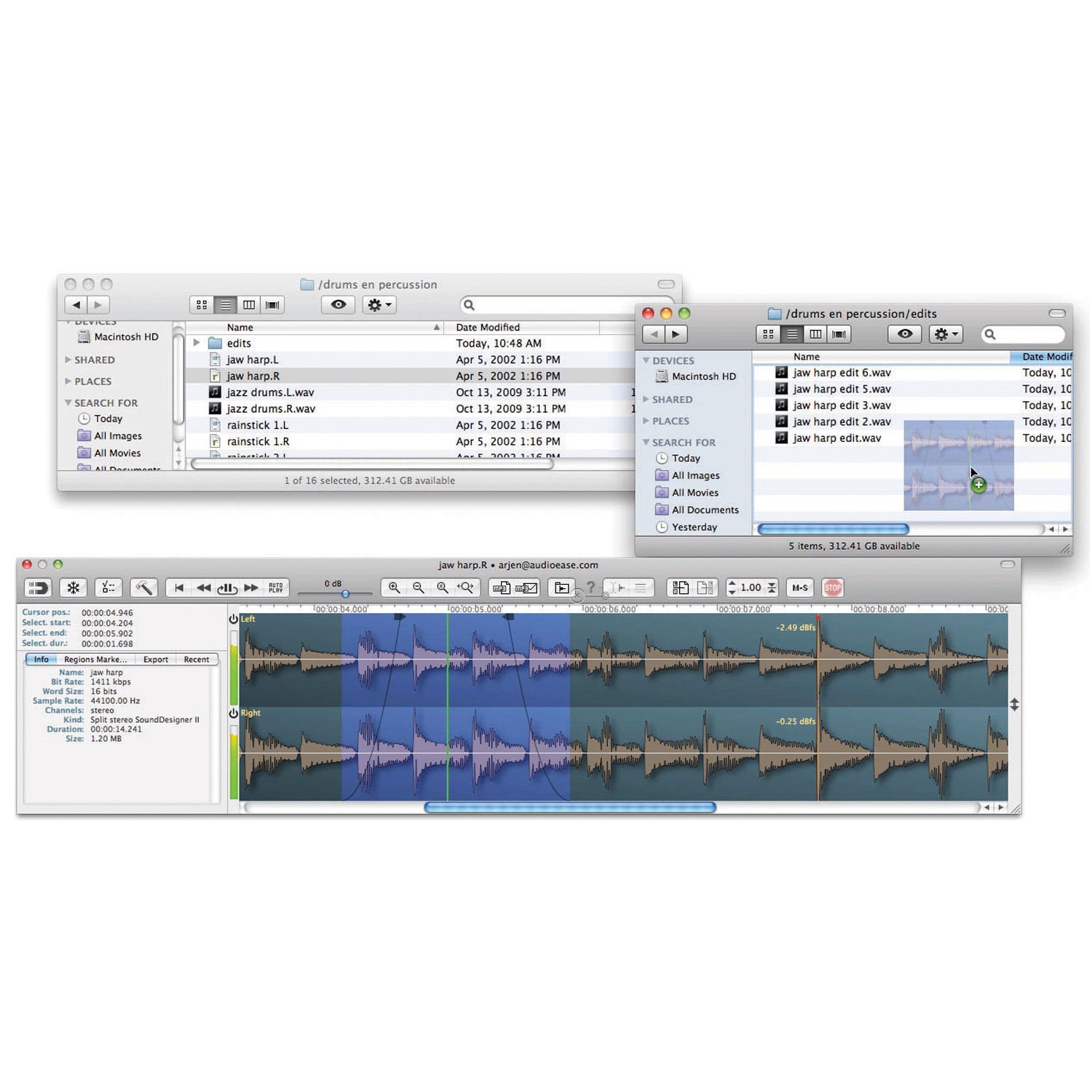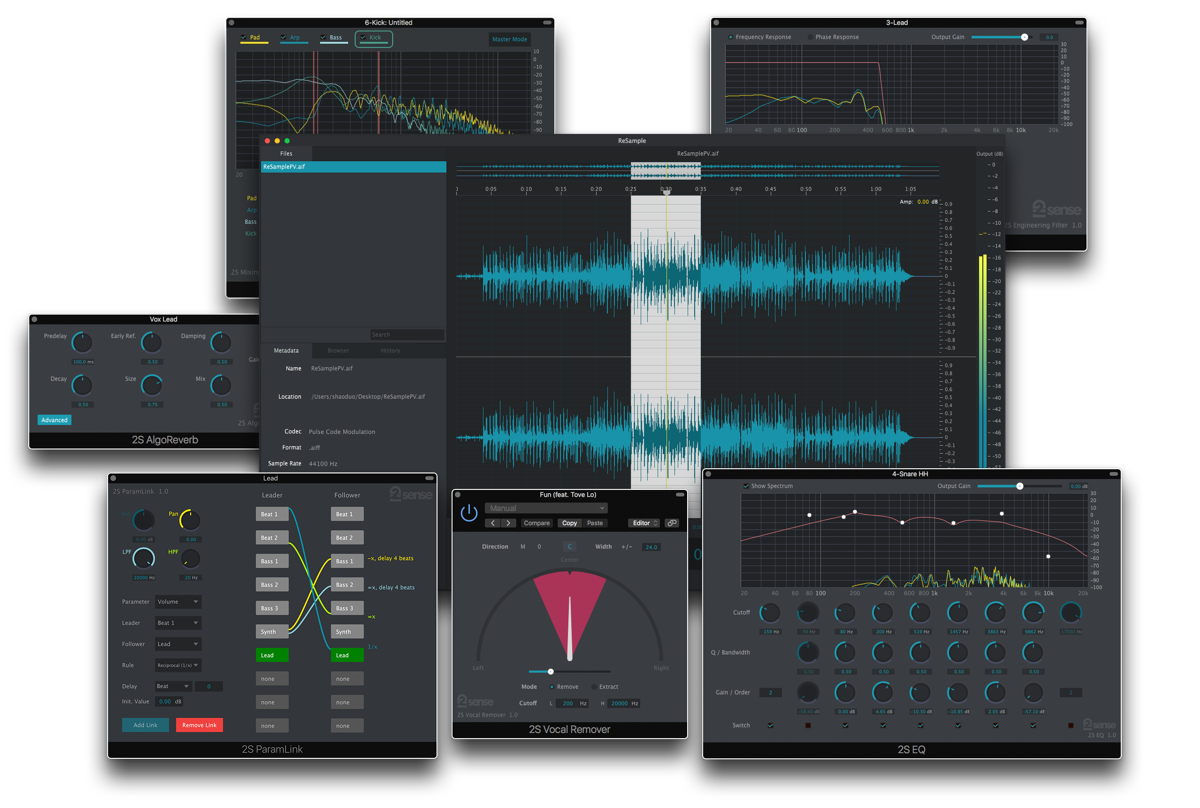Description
Audio Ease Snapper is a very handy audio utility that is especially useful for post production work, where large amounts of audio files are a fact of life. At its simplest level, the Snapper window opens immediately when any audio file is selected in the Finder or in iTunes. The file is played back by hitting the space bar, or automatic playback occurs if the auto-play mode is selected. The latter function makes auditioning large audio resources a breeze.
New files can be created from the original file simply by dragging a section back into the folder, or an mp3 or m4a can be created, and either placed in the same folder, or automatically attached to a new email. Additionally, if a Pro Tools session is open, the file can be placed at the cursor position in the session’s timeline, or to the region bin. The software recognizes split stereo and 5.1 surround files, files with video and over 50 more file types, compressed or professional.
An information table adjacent to the waveform-display provides as much or as little information about the file’s properties as required. This is set from Snapper’s preferences menu and includes a wide variety of choices. Here the user can choose whether regions, markers or loops are displayed. Also, the largest sample in each file is indicated with its corresponding loudness value indicated. This allows for a quick check of any clipping that may has occurred.
Features
– Audio file auditioning, export and conversion utility
– Opens over 50 sound file formats
– Follows Finder selection, snapping to the bottom of the Finder window, and also shows up when selecting a song in an iTunes library
– Space bar or double-click triggers file playback
– Auto-play option plays any waveform on selection, perfect for auditioning large file libraries
– Audio inside a video file also playable with video displaying in dedicated window
– Dragging out a file from the Snapper window automatically creates new file
– Uploads files directly to Pro Tools timeline at the cursor position or to the region bin
– Stereo files can be split into separate .L and .R files, or vice versa
– Turn any selection into an mp3 file or convert to mp4 and attach it to an email with a single click
– Exports to AIFF, WAV, BWF, mp3 or m4a
Requirements
– OS X 10.4 (Tiger) or higher
– LAME codec for mp3 export (free additional download)
– Functions with Pro Tools 6 or higher