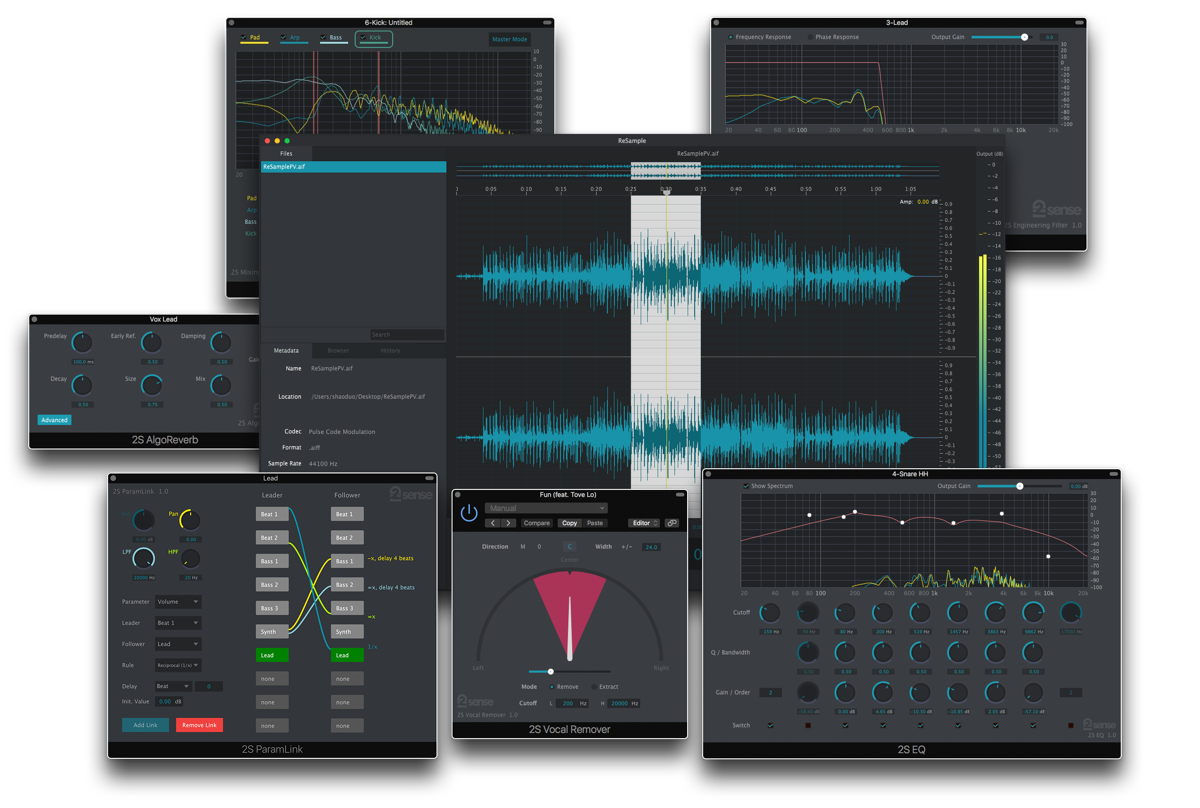Description
The Cisco 350 Series, part of the Cisco Small Business line of network solutions, is a portfolio of affordable managed switches that provides a reliable foundation for your business network. These switches deliver the features you need to improve the availability of your critical business applications, protect your sensitive information, and optimize your network bandwidth to deliver information and applications more effectively. Easy to set up and use, the Cisco 350 Series provides the ideal combination of affordability and capabilities for small businesses and helps you create a more efficient, better-connected workforce.
The Cisco 350 Series is a broad portfolio of fixed-configuration managed Ethernet switches. Models are available with 8 to 48 ports of Fast Ethernet and 10 to 52 ports of Gigabit Ethernet connectivity, providing optimal flexibility to create exactly the right network foundation for your business. However, unlike other small business switching solutions that provide managed network capabilities only in the costliest models, all Cisco 350 Series Switches support the advanced security management capabilities and network features you need to support business-class data, voice, security, and wireless technologies. At the same time, these switches are simple to deploy and configure, allowing you to take advantage of the managed network services your business needs.
Ease of management and deployment
Cisco 350 Series switches are designed to be easy to use and manage by commercial customers or the partners that serve them. They feature:
Cisco Smart Network Application (SNA) is an innovative network-level monitoring and management tool embedded in Cisco 100 to 500 Series switches. It can discover network topology, display link status, monitor events, apply configurations, and upgrade software images across multiple switches in the network.
The FindIT Network Manager and Probe are designed to manage Cisco 100 to 500 Series switches, routers, and wireless access points. The Manager lets you proactively manage the network instead of just reacting to events. FindIT Network Management is the perfect addition to your business network.
The Cisco FindIT Network Discovery Utility works through a simple toolbar on your web browser to discover Cisco devices on the network and display basic device information, inventory, and new firmware updates to aid in the configuration and speed the deployment of Cisco Small Business products.
The USB port on the front panel of the switch enables easy image and configuration transfer for faster deployment or upgrade.
Simple-to-use graphical interfaces reduce the time required to deploy, troubleshoot, and manage the network and allow you to support sophisticated capabilities without increasing IT head count.
The switches also support Textview, a full Command-Line Interface (CLI) option for partners that prefer it.
Using Auto Smartports intelligence, the switch can detect a network device connected to any port and automatically configure the optimal security, Quality of Service (QoS), and availability on that port.
Cisco Discovery Protocol discovers Cisco devices and allows devices to share critical configuration information, simplifying network setup and integration.
Support for Simple Network Management Protocol (SNMP) allows you to set up and manage your switches and other Cisco devices remotely from a network management station, improving IT workflow and mass configurations.