Description
The Allen & Heath dLive C3500 is the largest C Class control Surface for the dLive MixRack. It features 24 faders over 6 layers, built-in audio I/O and networking port, dual 12″ capacitive touchscreens, and the innovative Harmony UI for the fastest workflow in the industry.
Features
- 24 faders
- Fully assignable layout – 144 fader strips
- Harmony UI integrates screen and wrap-around controls
- Dual 12” capacitive touchscreens
- Gesture control – pinch, swipe, drag ‘n drop
- Dedicated multi-mode EQ view
- Configurable widget areas for Scenes, meters, FX, and more
- 3 pages of 6 assignable rotaries
- 19 assignable SoftKeys
- Engineer’s Wedge and IEM fader strips
- Comprehensive multipoint metering
- Daylight visibility
- USB stereo recording and playback
- 6 XLR mic/line-in, 6 XLR line out
- 1 digital st AES3 in, 1 digital st AES3 out
- Connection hub
- GigaACE gigabit link to MixRack
- DX link for I/O expansion
- I/O Port – 128 ch 96 kHz
- 2x Network ports
- Wordclock BNC I/O
- Video output
Harmony User Interface
Where many digital consoles are still trying to recreate the experience of using an analog mixer, dLive is a true digital native, drawing on our familiarity with the ubiquitous smartphones and tablets that we all use without thinking. C3500’s twin 12” capacitive touchscreens feel instantly familiar, responding to every pinch, swipe, drag, and drop exactly how you’d expect them to. Bespoke ‘widget’ areas can also be set up on the screens to keep track of scenes, meters, FX, and other custom controls. The screens are complemented by a set of rotary controls, allowing the creativity and immediacy of tactile control over essential processing functions, working in harmony with the visual feedback displayed on the screen. The high-grip rotary knobs offer precision control, and feature RGB illumination, with colors mapped to functions for instant visual orientation.
Transparent Workflow
C3500’s layout is fully customizable, allowing the user to create a mixing interface that reflects their own mental map of the show, or for an installer to set up the surface to match the venue and the experience levels of the operators. Throughout the dLive journey, our guiding aim has been to create fast and transparent workflows that allow the operator to focus on the mix, not the mixer. Every input or mix can be assigned to every bank and/or layer, virtual scribble strips allow inputs and mixes to be clearly named and color-coded for at-a-glance navigation, and there are 19 assignable SoftKeys, plus 3 pages of 6 assignable rotaries.







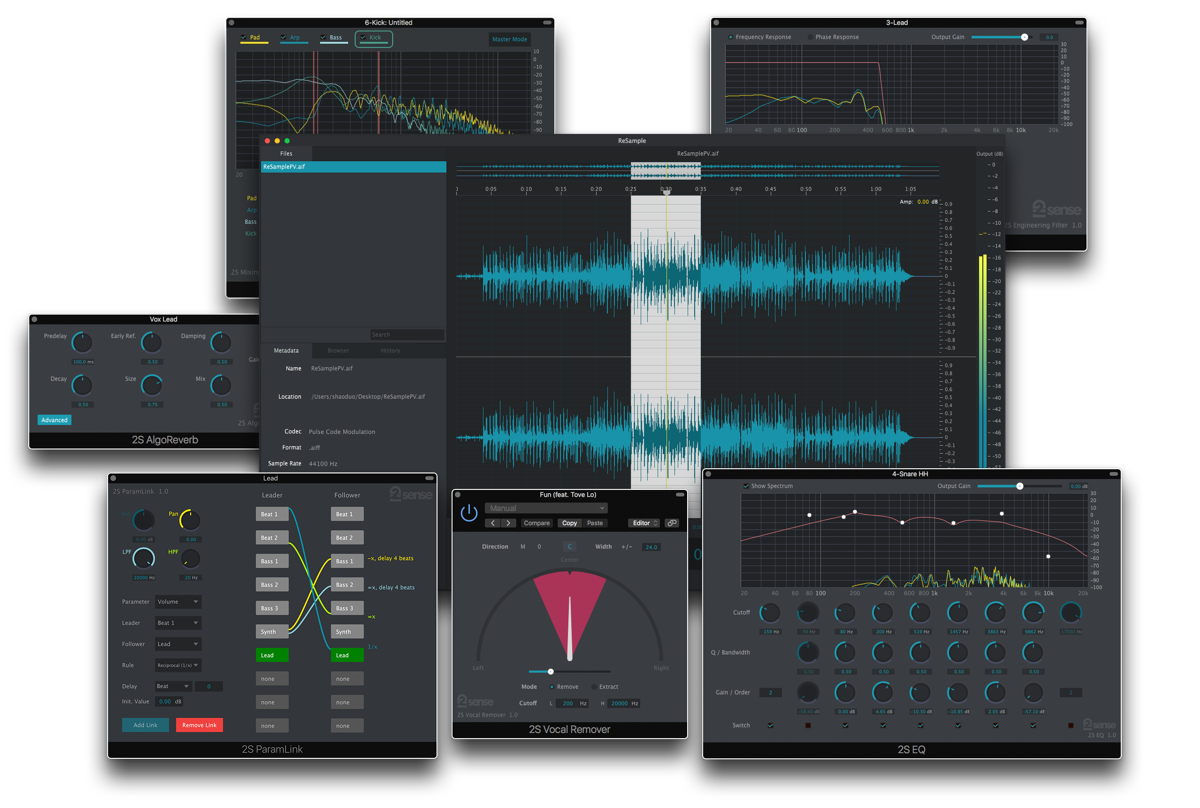













Reviews
There are no reviews yet.