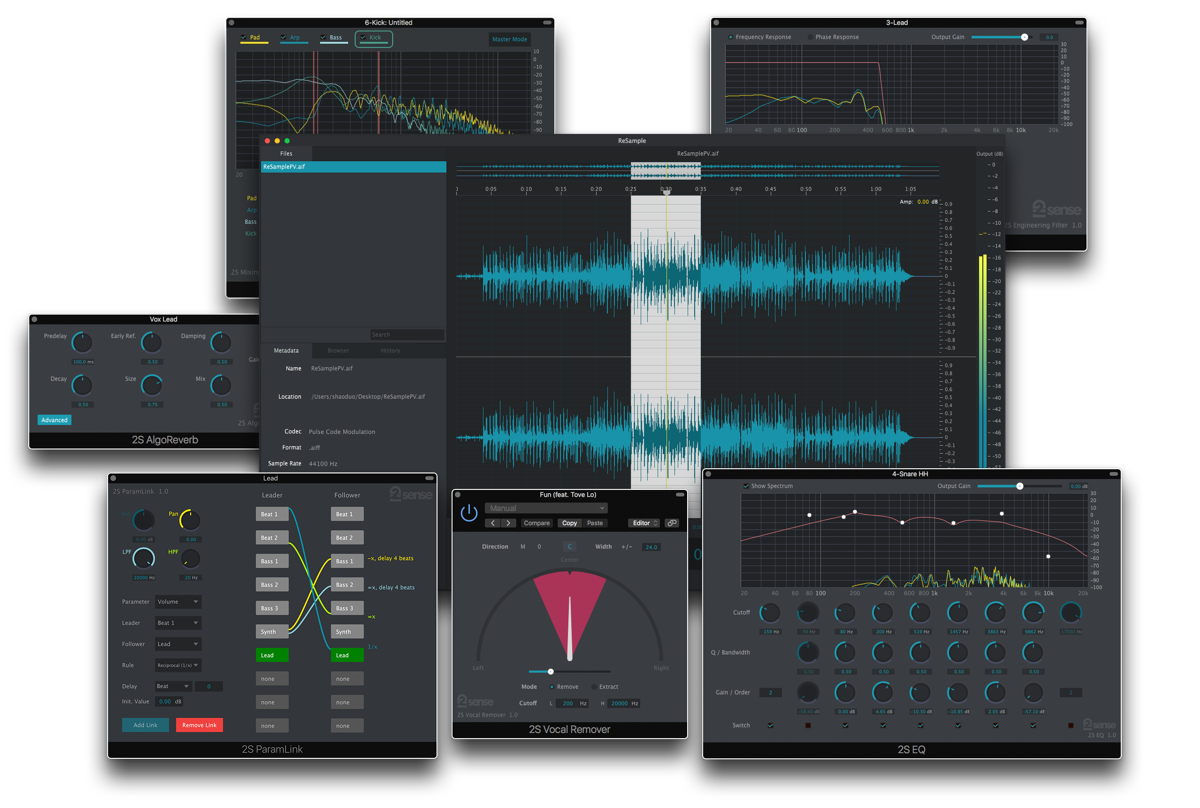Description
Audio Ease Altiverb 7 Regular from Audio Ease is a preeminent convolution reverb plug-in that uses top-quality samples of real spaces to create reverb, ranging from Sydney Opera House to the cockpit of a jumbo jet. The plug-in is CPU-efficient, offers multiple parameters for tweaking the reverb, has total recall, and features 64-bit support.
Altiverb’s concert halls and recording studio spaces, including its plate reverb and digital reverb impulses, are geared mostly towards music production. Adjustments are available for algorithmic brightness, modulation, stage positioning, and tempo-locked gated and reverse reverb. And amazing textures can be achieved by using any sound as an impulse response.
Features geared towards audio for pictures include total recall (automation without snapshots), drag and drop impulse response creation, and the making of impulse responses using portable radio or even slates (clapperboards). Additional features include extensive and flexible channel setup, and keyword-searching (just type in “bedroom” or “SUV”).
The plug-in’s visual browser allows the impulse response library to be more accessible than ever by using photos of the rooms and impulse spaces. Instant gapless loading, organize-by-size, and single-click favorites are just a few of the browser’s features, along with single-click downloading and installing of new (free) impulse responses.
Features
– Altiverb 7 looks better – often-used controls all line up on the front, while the more exotic ones are in drawers beneath
– The IR library is more accessible using the new visual browser – quicker loading, organize-by-size, and single-click favorites
– A powerful keyword search field makes it easy to find items like “metallic resonances,” “bedroom,” “street slap back,” or “brick studio”
– An algorithmic synthetic reverb layer that is tightly tailored to the impulse response provides a type of brightness that a traditional EQ could never boost in a real room
– Keep your IR library up to date – go into the news tab to see what’s new and proceed to download and install without restarting, all from within the plug-in
– The acoustic space sounds good, but it is not quite the perfect one yet – hit Similar and the software will suggest similar-sounding alternatives to the chosen impulse response
– Everything, including the impulse response choice, is automatable and while there are still single-click snapshots, you do not need them to automate – you can even read which IR is chosen in the automation curve
– Just drop any audio onto the plug-in to use it as an impulse response – sweep recordings, several types of claps or bangs, or any kind of experimental audio like crashing cars or piano chords. The drag and drop IR feature includes new make-up curves that allow the making of decent IRs using a handheld portable radio or even slates
– Dial in a bit of chaotic modulation and not every hit will sound identical in the reverb – tonal material will be dispersed which means that slightly out-of-tune notes will be covered up in the reverb tail
– To operate the equalizers you can still use the familiar turning knobs, but an interactive equalizer curve allows you to set all four bands, including the widths of the parametric ones
– 64-bit support. A reverb gate, and straightforward pre-delay and attack parameters. Times can be set in note values locked to a song’s tempo, and there is ten times as much space in the “Stage Positioner”
Requirements
– Intel CPU
– OS X 10.5 (Leopard) or higher
– 2GB RAM
– 1280 x 1024 or larger display
– Host software that supports Audio Units, MAS, RTAS and AudioSuite, TDM (Mac only), and VST plug-in formats Available USB port for iLok. The software requires iLok license to operate. Both type 1 and type 2 iLok keys will work.
– Available USB port for iLok