Description
AVID S1 Control Surface
Accelerate your workflow
From muting and soloing tracks, editing plugins, and routing signals, to writing surround panning automation and triggering macros, S1 provides total hands-on access to your audio or video project, giving you greater speed and precision than mixing with a mouse and keyboard alone.
Navigate large sessions fast
With Avid Control on your connected iPad or Android tablet, you can get to where you need to go instantly. Jump to a track by selecting it in Tracks View. Or swipe through multiple channels in Mix View, eliminating tedious software click-throughs.
Get pro-level hands-on control
From its motorized, touch-sensitive faders and touch-sensitive knobs, to support for VCA spill, monitor control, and custom layouts, S1 goes far beyond what you can do with a MIDI-based controller. Plus, its customizable Soft Keys speed up tedious tasks, enabling you to trigger functions with a simple tap.
View your mix in great detail
From track names, parameter values, and high-res S6-style metering (including gain reduction), to 7.1.2 surround panning, automation status, and channel processing graphs, S1 gives you great insight into your mix. You get the visual feedback you need to make better creative decisions.
Work with your favorite creative tools
S1 offers deep integration with Pro Tools and Media Composer, plus native support for a variety of third-party audio and video applications, including Logic Pro, Cubase, Premiere Pro, and more, to dramatically speed up editing and mixing tasks.
Get S6-style monitoring control
Easily control EUCON-enabled monitoring right from the surface. With the Monitoring View in Avid Control, you can quickly assign and manage source selections, cue mixes, talkback, listenback, speaker cuts, and more to speed up your workflow.
Take control with EUCON
Whether you create music, sound for picture, or use Pro Tools or a third-party DAW, Avid offers the industry’s most tightly integrated workflows through EUCON. This high-speed Ethernet control protocol enables all Avid Pro Mixing surfaces to connect and communicate with Avid and third-party audio, video, and monitoring applications, giving you unmatched hands-on control of your favorite creative tools.
How can EUCON boost your efficiency?
Get extensive software control
Unlike the Mackie Control protocol which provides only cursory control, EUCON goes deeper, minimizing tedious mouse clicking, so you can work faster. Mute, solo, and record-enable tracks. Assign and edit plugins. Navigate projects. Write automation. Trigger macros. Access VCA groups. Perform surround panning. Create and recall layouts. And a whole lot more—right from the surface.
Take total control of all monitoring
EUCON not only speeds up the tracking, editing, and mixing process, it’s also integrated into Pro Tools | MTRX, XMON, D-MON, DADman, and other monitoring solutions. Remotely control source selections, speaker cuts, fold downs, monitor profiles, signal routing, talkback, cues, and more for any monitoring situation—from mono to immersive audio.
Work with your favorite creative tools
From Pro Tools and Media Composer, to Logic Pro, Cubase, Nuendo, Digital Performer, Premiere, DADman, Pyramix, and more, a wide variety of audio and video applications support EUCON. Get the deepest level of integration when using Avid’s creative tools. You can also control multiple applications and workstations from a single surface and quickly switch between them with the touch of a button. Or even place tracks from different DAWs on the surface simultaneously.
Gain better insight into your mix
EUCON isn’t just about physical and touch control; it also enables your control surface to display extensive visual feedback of your session. From track names, channel metering, automation statuses, and plugin settings, to gain reduction meters and EQ graphs, you get the detailed information you need to create better mixes faster.
HARDWARE SPECIFICATIONS
| Faders | Eight motorized, touch-sensitive, 100 mm long-throw faders |
| Knobs | Eight push-top, touch-sensitive rotary encoders |
| Additional controls | Assorted hardware buttons/keys for various functions and mode selections, including Mute, Solo, Record-enable, Bank, Nudge, and more |
| Software interface | Supports the free Avid Control app running on iPad or Android tablet (tablet not included) |
| Displays | Eight high-resolution OLED displays, plus multiple status LEDs and multicolor track buttons; channel metering, monitoring, processing, track status, automation modes, and other views provided by Avid Control on your tablet |
| Height (front, rear) | 1.2 inches, 3.8 inches (29 mm, 97 mm) |
| Width | 12.3 inches (312 mm) |
| Depth | 14.9 inches (377 mm) |
| Scalability | Connect up to four S1 controllers together, plus Avid Dock, to create an extended, fully integrated surface |









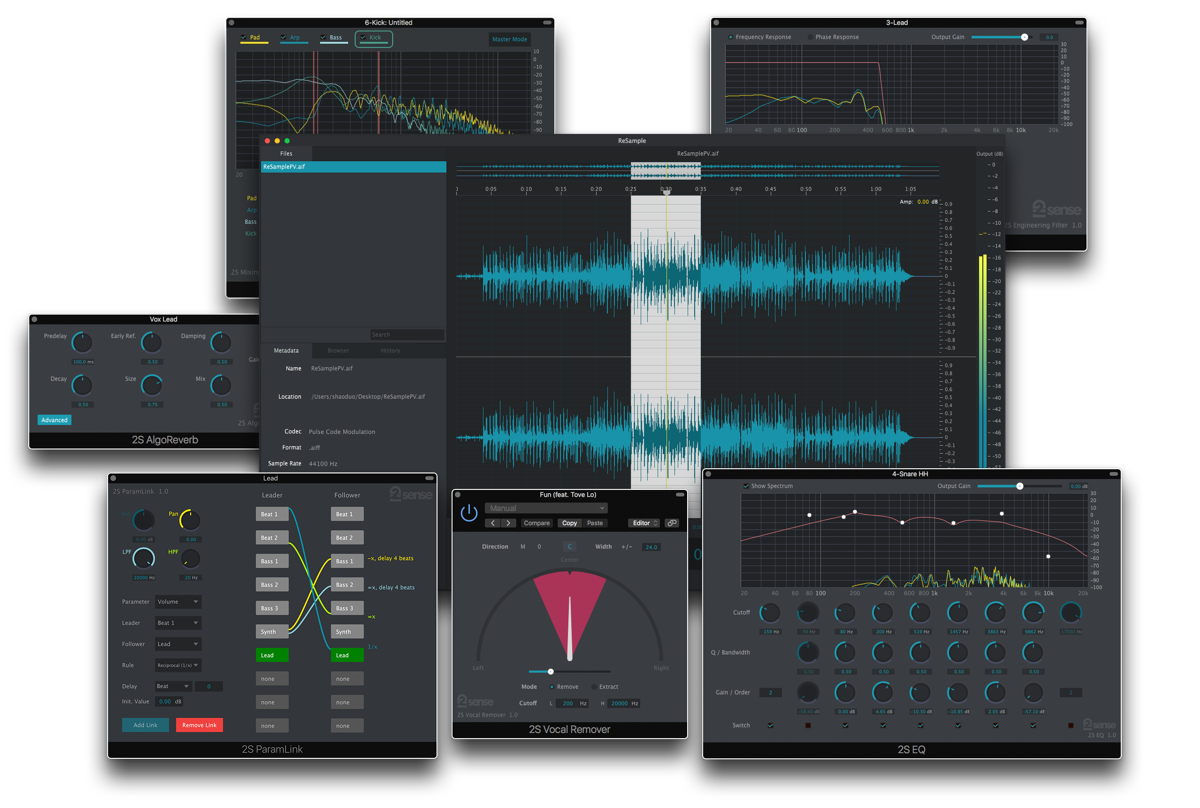













Reviews
There are no reviews yet.