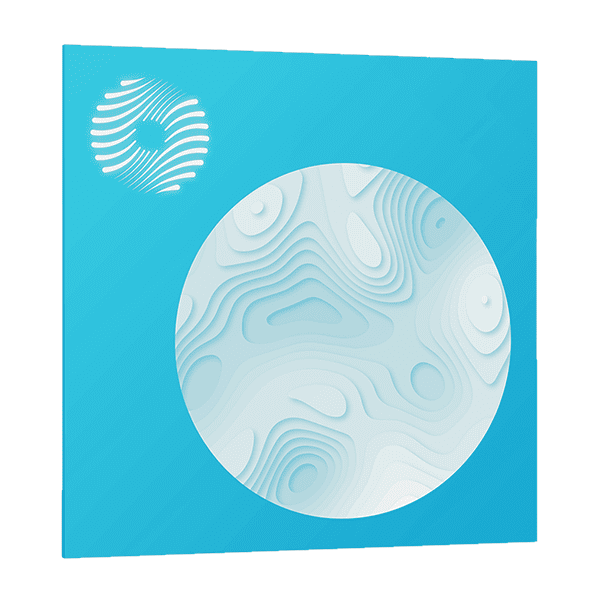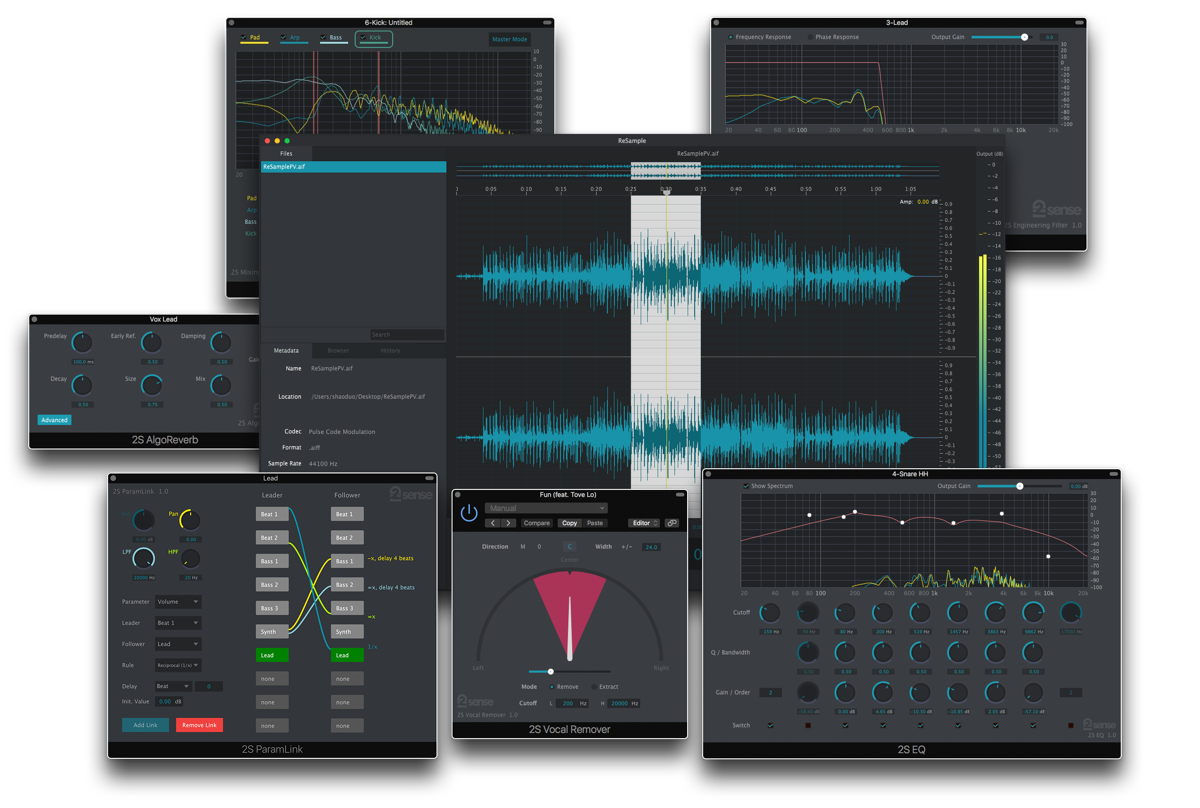Description
iZotope Ozone 10 Standard
What’s New in Ozone 10?
Match top masters
Effortlessly achieve the sound of chart-topping hits or your favorite reference file using groundbreaking matching technology for tone, dynamics, and width. An updated Assistant View makes it faster than ever to customize your starting point.
STABILIZER MODULE [ADVANCED]
Automatic clarity
Sculpt a balanced sound with the new Stabilizer Module, an intelligent and adaptive mastering EQ. Dynamically shape your mix into a clear, natural tone, or tame problem resonance, carve away harshness, and smooth transients for better translation across listening environments.
IMPACT MODULE [ADVANCED]
Add musical movement
Enhance the rhythm and feel of your tracks by intuitively controlling micro dynamics with the new Impact Module. Four sliders work across different frequency bands to breathe life into your mix, adding punch and dynamic space, or gluing your track together for a thicker sound.
MAGNIFY SOFT CLIP (IN MAXIMIZER MODULE)
Zoom in
Boost loudness while maintaining high-fidelity audio with the new Magnify Soft Clip. Bring your track forward using the soft clipper to amplify the Maximizer’s IRC algorithms used on countless hit records.
RECOVER SIDES (IN IMAGER MODULE)
Get more from mono
Reduce width, without losing the sides. The new Recover Sides feature maintains stereo information in mono so you can preserve depth and power when narrowing problem frequencies like a wide bass.
Why Ozone?
AI-powered mastering
Ozone’s Master Assistant kicks things off right by suggesting a starting point that can easily be customized.
Groundbreaking matching capabilities
Match reference tracks and genre targets across tone, dynamics, and width.
Balance, right from the start
The Assistant View features a tonal balance curve so you can identify and fix balance issues.
INCLUDED WITH OZONE 10 Advanced
NEW! Introducing Audiolens
Pair with Ozone 10 to match any master
Audiolens automatically populates saved referenced targets to your Ozone 10 Target Library so you can visualize how your master stacks up to your chosen reference. Run the AI-powered Master Assistant to match the tone, dynamics, and width profiles of the desired track to your own master, and dial in additional adjustments using the Assistant View.
Features
IMPROVED MASTER ASSISTANT
Match top masters.
Effortlessly achieve the sound of chart-topping hits or your favorite reference file using groundbreaking matching technology for tone, dynamics, and width. An updated Assistant View makes it faster than ever to customize your starting point, while the Tonal Balance curve allows easy metering. With the new Master Assistant, you have a second set of (AI) ears that never get fatigued.
STABILIZER MODULE [ADVANCED]
Automatic clarity.
Sculpt a balanced sound with the new Stabilizer Module, an intelligent and adaptive mastering EQ. Dynamically shape your mix into a clear, natural tone, or tame problem resonance, and carve away harshness and smooth transients for better translation across listening environments.
IMPACT MODULE [ADVANCED]
Add musical movement.
Enhance the rhythm and feel of your tracks by intuitively controlling micro dynamics with the new Impact Module. Four sliders work across different frequency bands to breathe life into your mix, adding punch and dynamic space, or gluing your track together for a thicker sound.
MAGNIFY SOFT CLIP (IN MAXIMIZER MODULE)
Zoom in.
Boost loudness while maintaining high fidelity with the new Magnify Soft Clip. Bring your track forward using the soft clipper to amplify the Maximizer’s IRC algorithms, used on countless hit records.
RECOVER SIDES (IN IMAGER MODULE)
Get more from mono.
Reduce width, without losing the sides. The new Recover Sides feature maintains stereo information in mono so you can preserve depth and power when narrowing problem frequencies like a wide bass.
NEW! Stabilizer Module
Sculpt a balanced sound with the new Stabilizer Module, an intelligent and adaptive mastering EQ.
- Adaptive tonal balancing in Shape Mode
- Automatic resonance suppression in Cut Mode
- “Delta” mode allows you to hear just the frequencies that are being cut or boosted
- The Stabilizer Module is available in Ozone 10 Advanced only
NEW! Impact Module
Enhance the rhythm and feel of your tracks by intuitively controlling micro dynamics with the new Impact Module.
- Multiband microdynamics control
- Musical envelope times
- “Delta” mode allows you to hear just the frequencies that are being cut or boosted
- The Impact Module is available in Ozone 10 Advanced only
New feature! Magnify Soft Clip in Maximizer Module
Make mixes LOUD while preserving dynamics with Ozone’s intelligent limiter and new Magnify Soft Clip.
- NEW! Magnify Soft Clip — boost loudness while maintaining high fidelity
- Intelligent Release Control (IRC) modes react to your sound to reduce distortion and pumping
- Threshold Learn mode intelligently sets loudness to a target LUFS level
- Accurate Peak detection ensures your audio doesn’t clip after export
- Maximizer is available in Ozone Standard and Advanced
New feature! Recover Sides in Imager Module
Add natural stereo width to narrow mixes in Stereoize mode or enhance mono with the new Recover Sides feature.
- NEW! Recover Sides —reduce width without losing stereo information,
- Two modes for Stereoize give you new flavors for widening your track.
- Sculpt your image in stereo with per-band widening and narrowing.
- Monitor stereo width and phase using fluid metering.
- Imager is available in Ozone Standard and Advanced
Master Rebalance
Adjust the volume on drums, bass, or vocals in ANY audio track, even a bounced mix.
- Master Rebalance works in real time…no need to render or bounce your tracks.
- Use DAW automation to add excitement in song sections with small gain changes.
- Twin spectrum meters let you see rebalanced sources against the rest of your track.
- Master Rebalance is available in Ozone 10 Advanced only.
Low-End Focus
Get clear and punchy low frequencies and avoid artifacts from EQ and compression. “Punchy” and “Smooth” modes let you find the right setting for percussive or sustained low-end issues.
- Set a Boundary region to add or remove contrast anywhere in your low end.
- Use the Listen button to hear what’s being removed and avoid over-processing.
- Low-End Focus is available in Ozone 10 Advanced only.
Equalizer
Control the finest details of your sound with fluid metering and new HUD controls.
- Emulate classic analog EQs or modern digital models depending on your style.
- Use Mid/Side mode to correct frequencies in the sides of your audio.
- Enjoy smooth, fluid metering and a resizable window that lets you see more of your sound.
- An equalizer is available in Ozone Standard and Advanced
Spectral Shaper
Add instant polish and remove harshness with spectral shaping technology.
- Light, Medium, and Heavy settings offer different smoothing flavors.
- Shape lows, mids, and highs with adjustable boundary controls.
- Listen mode lets you hear what parts of the sound you’re removing, helping you find the perfect settings.
- Spectral Shaper is available in Ozone 10 Advanced only.
Dynamic EQ
Make EQ boosts and cuts that respond to the dynamics of your audio. Make subtle boosts and cuts that occur only when frequencies are too loud or soft.
- Control threshold, attack, and release along with frequency and gain.
- More precise than a compressor and more subtle than a normal EQ.
Exciter
Mix and match between seven different types of distortion to add warmth and character.
- Use different flavors of distortion such as Tape, Retro, or Tube.
- Add different distortion modes on multiple bands to create your own unique tonal balance.
Dynamics
The mastering engineer’s most versatile tool. Tame dynamic mixes and give energy to your tracks.
- Compress in up to four bands, or with the Detection Filter mode.
- Use Auto-release mode for a smooth, natural response.
Vintage Modules
Vintage Tape
Introduce rich saturation with all the frequency coloration, distortion, and phase effects of tape.
Vintage Limiter
Glue a mix together and get loud, pumping tracks using Vintage Limiter.
Vintage EQ
Brighten your master, smooth out the heavy low end, and add body to your digital recordings.
Vintage Compressor
Add colorful dynamics with compression modeled after famous mastering hardware.
System Requirements
Operating Systems:
- Mac: macOS Catalina (10.15.7) — macOS Monterey (12.5.x)*
*Supported Intel Macs & Apple silicon Macs (Rosetta and native). - Windows: Windows 10 – Windows 11
Plug-in Formats:
AAX, AU, VST3.
All plug-in formats are 64-bit only. VST2 is no longer supported.
Supported Hosts (DAWs/NLEs):
Logic Pro, Ableton Live 10.1 — 11, Pro Tools 2021 — 2022, Cubase 11 – 12, FL Studio 20, Studio One 5, REAPER 6, Bitwig Studio 4, Adobe Audition CC, Premiere Pro CC, Nuendo 12, Digital Performer 11*.
* Compatible in Digital Performer 11 on macOS/AU only.