Description
Overview
Rational Acoustics Smaart Di V2 (Dual-Channel Interface version 2) is a limited-feature version of Smaart. It offers the same Spectrum and Transfer Function measurement engines as Smaart v8 but can only support a single input device and 2 inputs at a time (2 Spectrum, 1 Transfer Function). Di v2 is for real-time measurement only, it does not offer Impulse Response Mode, nor does it have the robust and advanced SPL monitoring and logging functionality found in Smaart v8, or SPL.
Key Features
- Dual Platform (Mac & Windows operating systems)
- Single Channel Spectrum RTA & Spectrograph measurement
- Dual-Channel Transfer Function (Magnitude, Coherence, Phase, Live IR) Measurement
- Spectrum inputs 1 & 2 are automatically assigned to the Measurement and Reference channels of the default TF Engine
- Configure multiple TF “Pairs” for use with multi-channel interfaces
- Simple SPL measurement & logging of two inputs at a time
- Intuitive Data handling system mirrors the computers file management system
- API for 3rd party applications or Smaart-to-Smaart remote control via the Client Window
- Signal Acquisition via Core Audio, ASIO, and WDM/WAVE audio drivers
- Integrated control for the Roland OctaCapture (+48v, Polarity, Gain & Gain Tracking)
System Requirements
Smaart is available for both the Microsoft® Windows® and macOS® operating systems. Besides the obvious OS differences, the two versions are exactly the same in functionality, look, and operation. Below are the minimum hardware / OS requirements. Newer OS versions are compatible unless otherwise stated.
| Minimum Req. | Windows | macOS (64-bit only) |
| OS Version | Windows 7 SP1 | OSX 10.11 (El Capitan) |
| Processor / CPU | 2 GHz Dual-Core | 2 GHz Dual-Core |
| Memory / RAM | 2GB | 2GB |
| Graphics | Intel HD 4000 OR 256mb VRAM* | Intel HD 4000 OR 256mb VRAM |
| Display | 1024 x 768 | 1024 x 768 |
| Sound | Compatible ASIO® or WAV/WDM drivers | Compatible Core Audio drivers |
These are the absolute minimum requirements for Smaart to operate. A more powerful setup may be required if you plan on taking more intensive measurements, using multiple windows, running a large amount of simultaneous transfer function measurements, etc.
Licensing Info
- NOTE: Once a Smaart license has been registered to a license management account at my.rationalacoustics.com and activated on any computer, it is non-returnable and non-refundable. We encourage you to take advantage of the free 30-day demo or review the feature comparison in the Resources section below prior to purchasing your license.
- License codes are sent via email within 24 hours after purchase. If you do not see the email, please check your junk/spam folder.
- Each license of Smaart includes (2) installation seats
- After purchasing, register your Smaart license code at my.rationalacoustics.com to an existing account, or create a new one.
- Smaart can be activated either automatically online (if an internet connection is detected), or manually offline. Once activated, the program does not need an internet connection and can be operated online.
- Activated installations can be deactivated within the application, allowing you to reclaim an installation to your license account in the case that your computer is being retired, replaced, or reformatted.
- In the case of theft, loss, or catastrophic failure, you will need to contact support to release that installation.
- Purchase of additional installations onto an existing license (or new license purchase) are available directly through your my.rationalacoustics.com account once you have registered your license.
RTA
• Fractional-Octave banding up to 1/48th octave resolution
• Fractional octave or Line view of RTA data
• Ability to view raw and banded data simultaneously
• View Peak Holds, Target Curve (including cinema X-curves), and THD
• Accurately display SPL levels per 1 and 1/3 octave bands with calibrated inputs
• FIFO and integrating averaging (2, 4, 8, 16 FIFO, 1-10 Sec, Inf, Fast, Slow)
• Spectrum inputs 1 & 2 are automatically assigned to the Measurement and Reference channels of the default TF Engine
• Average multiple captured Spectrum data files (.srf) as dB or power.
Spectrograph
• Spectrum-over-time with amplitude (level) represented by a color
• Adjustable dynamic range
• Scrollable 1000+ line history
• Adjustable slice height
• Full Color or Grey Scale display
Transfer Function
• Magnitude & Coherence, Phase, and Live Impulse Response (Live IR) graphs
• Create and switch between multiple “TF Pairs”
• Multi-Time-Window (MTW) & MTW+ proprietary data acquisition
• Power of 2 FFT data acquisition from 128-32k
• Up to 1/48th octave smoothing resolution for magnitude and phase graphs
• Delay Finder and Automatic Delay Tracking
• FIFO and integrating averaging (2, 4, 8, 16 FIFO, 1-10 Sec, Inf, Fast, Slow)
• Average multiple captured TF data files (.trf) as dB, dB Coherence weighted, or Power.
Sound Pressure Level (SPL) Measurement
• Monitor & Log 2 inputs for SPL at a time
• SPL Meters can be broken out into their own floating window (effectively a 1×2 SPL grid)
• User-selectable SPL A, C, and None (unweighted) Fast & Slow or Leq A, C, and None (1 min – 24 hours)
• SPL Logging of the displayed metric only
Dual-Mono Signal Generator
• Random Pink Noise
• Pseudorandom Pink Noise
— User-adjustable time-constant from 128 to 1024k
— Broadband or user-definable band-limiting
— Speech Weighted noise spectrum
• Sine wave or dual-sine wave with user-adjustable frequency/frequencies
• File Playback via .wav or .AIFF file formats (left side only for stereo files)
• Optionally capture of data stops the signal generator
Data Acquisition
• Access any 2 connected inputs at a time
• ASIO, Wav/WDM, and Core Audio driver support
• Input calibration for SPL
• Integrated Gain & Phantom Power control with gain tracking for the Roland OctaCapture
• Does not support internal “reference to generator” or Multi-Device Transfer Function measurement





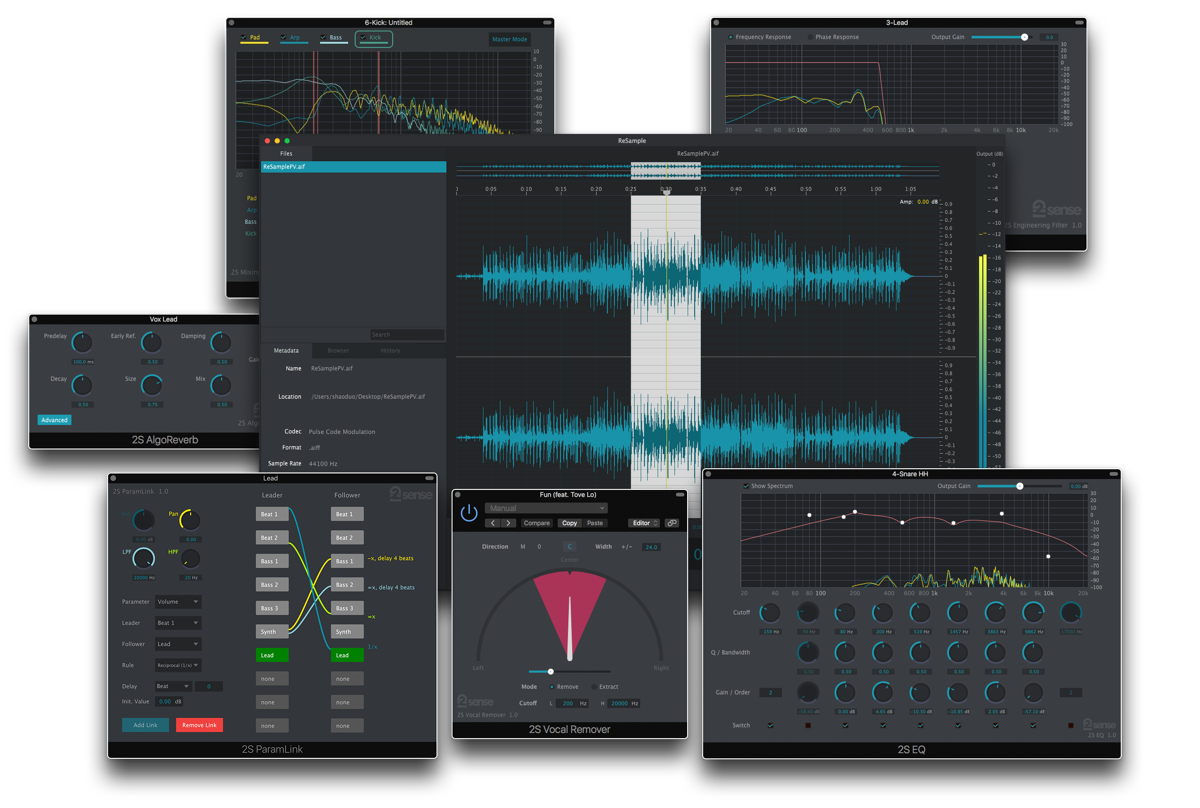













Reviews
There are no reviews yet.