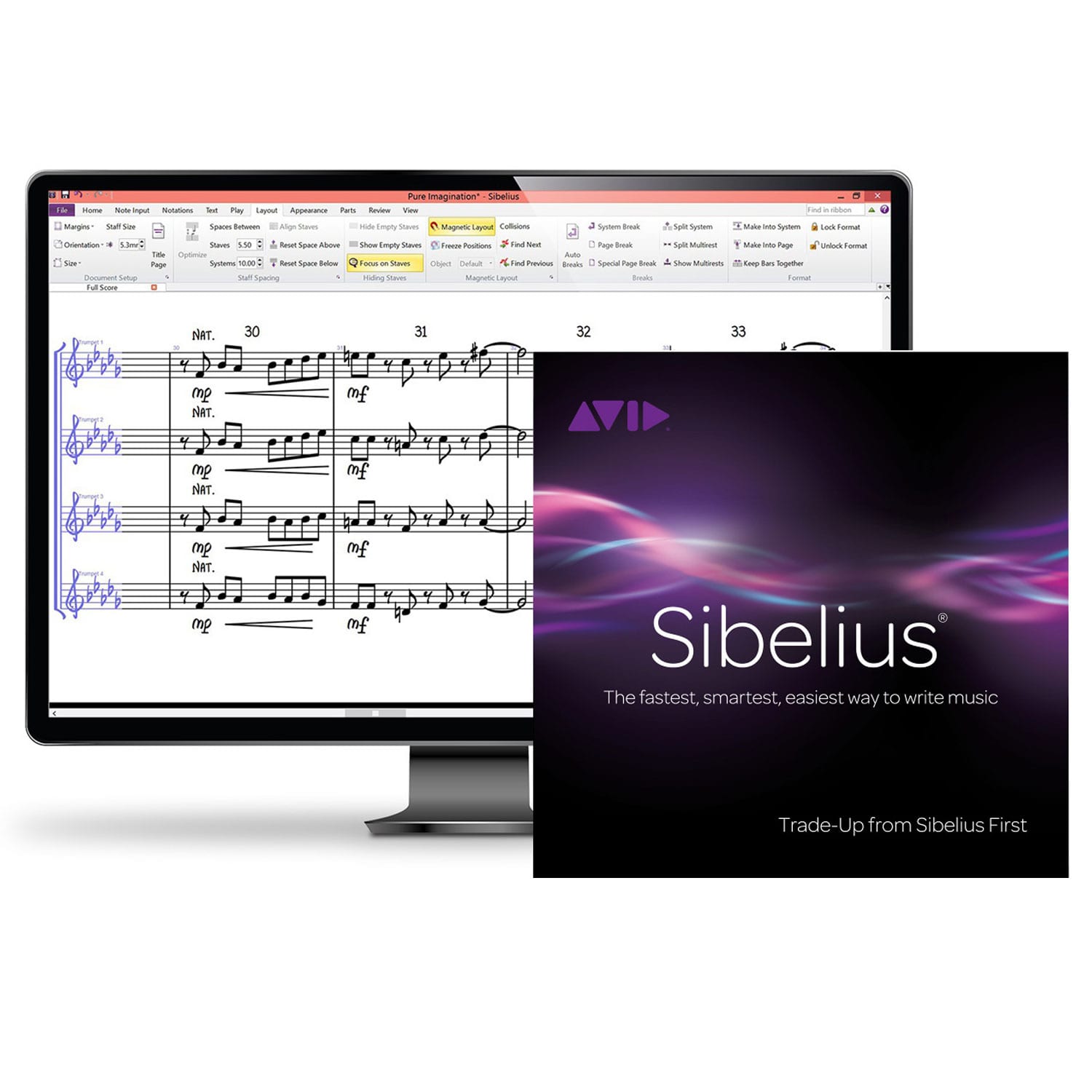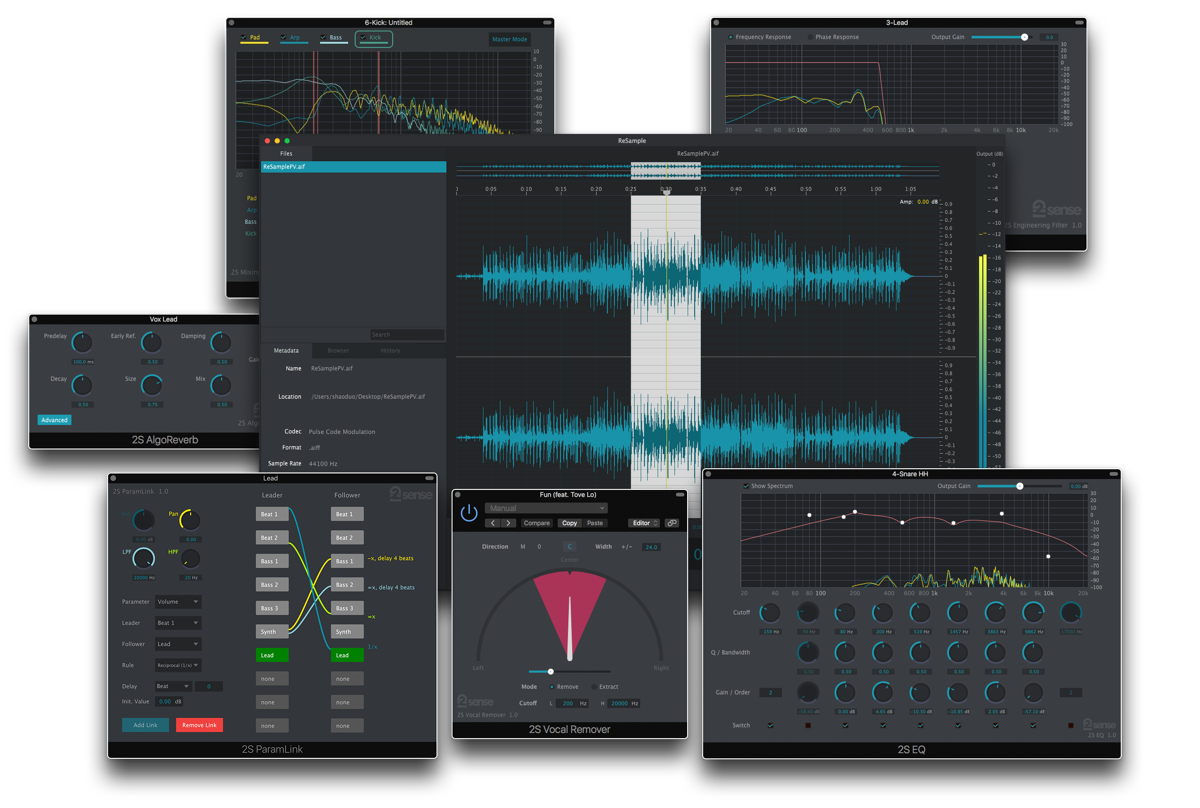Description
Sibelius Ultimate Trade Up from Sibelius, Sibelius First, Student, G7
Import intelligently
Take the stress out of collaborating with non-Sibelius composers. With a single click, Sibelius transforms MusicXML files into beautifully formatted scores without any manual work. You can import score data directly into your go-to template or into a new Sibelius file. All notation, markup, and layout details are automatically and intelligently assigned, so you can start immediately and spend more time on the music—not toiling away conforming elements to a template.
EXPRESS YOURSELF
COMPOSE + ARRANGE
From concert halls to scoring stages, more composers, arrangers, copyists, and engravers use Sibelius than any other tool. It’s the fastest, smartest way to write music.
Share your scores
With Sibelius | Cloud Sharing, you can share your scores online and on social media, enabling anyone to view and play your compositions anywhere, using any device.
AVID SCORCH
Practice and perform with your iPad
Turn your iPad into an interactive music stand and score library for practice and performance. With the Avid Scorch app, you can easily adapt scores to your needs..
Jumpstart your score
Sibelius includes additional music writing software to turn recorded, performed, and printed music into notation. Get a head start, then take your composition further with options.
SIBELIUS | CLOUD PUBLISHING
Expedite sales with interactive scores
For music publishers, Sibelius | Cloud Publishing enables your customers to preview any sheet music for sale online, with the ability to transpose and change instruments to ensure a score meets their needs. Enhance the shopping experience—contact us with questions and to test-drive Cloud Publishing.
AVID LINK
Connect. Collaborate. Get Discovered.
Join a creative community to find and network with other composers, songwriters, and orchestrators. Present scores you’ve shared in the cloud to get discovered and expand your collaborative opportunities—all in one free app.
Specifications
What’s included?
- Sibelius software
- 36 GB Sibelius Sounds library
- AudioScore Lite audio transcribing software
- PhotoScore & NotateMe Lite music scanning and handwriting recognition software
- ReWire audio/data transfer software
- Avid upgrade plan for Sibelius
System requirements
For Sibelius
- 64-bit operating system:
- Windows 7 (SP1 or later) or Windows 8.1 (not Windows RT)
- Mac OS X 10.9 or 10.10
- 1+ GB of RAM
- 1 GB hard disk space for Sibelius software only; 36 GB additional hard disk space for the Sibelius Sounds library (optional installation)
- DVD-ROM drive (only for installing software from the optional Media Pack DVDs)
- Internet connection required for software download and activation
Recommended requirements for the Sibelius Sounds library
- 4+ GB of RAM
- 36 GB hard disk space (SSD preferred)
- Windows only: ASIO-compatible soundcard
The fastest, smartest, easiest way to write music
Sibelius is proven and trusted by composers, arrangers, publishers, educators, and students alike to accelerate music composition and scoring. With the latest version, you now have more choice in how you access the software. And with the integrated Annotate feature, multi-touch gestures, Surface Pro 3 pen support, and more, Sibelius enables you to express your creativity in brand new ways.
To see licensing and eligibility details for all available Sibelius options, please click on the “Info” links above.
- Access Sibelius the way you want—choose a low-cost subscription, own the software outright, or upgrade or crossgrade your old software at great savings
- Get access to future Sibelius upgrades, plus support, with the Avid upgrade plan—included with all active subscriptions, or provided with perpetual licenses as a renewable annual upgrade plan (learn more about your Sibelius licensing options)
- Compose quickly and easily with a task- oriented interface that leads you through your entire score creation
- Navigate through large scores quickly with the Timeline window
- Get professional-quality sound with the included 36 GB Sibelius Sounds library
- Save hours of time with powerful features such as Magnetic Layout and Dynamic Parts
- Create beautiful, professional-quality scores with full DTP-level layout, text, and typography tools
- Send your scores to Pro Tools and other DAWs using ReWire, included
- Write and edit scores using a Microsoft Surface Pro 3 tablet and pen
- Interact with your compositions using multi- touch gestures on your laptop’s trackpad or Surface Pro 3
- Create reminders for yourself and communicate feedback to others with the with the new Annotate feature.
- Scan and transcribe music with PhotoScore & NotateMe Lite and AudioScore Lite, included
- Collaborate with others and share scores over email, MusicXML, ScoreExchange.com, YouTube, Facebook, and SoundCloud
- Export scores directly to Avid Scorch on your iPad for playback, practice, performance, and publishing
- Optional: Easily install Sibelius and the 36 GB Sibelius Sounds library using the Media Pack of DVDs, available as an add-on purchase here (ideal if you have a slow Internet connection or want backup discs)
For complete details and to see what’s new, visit the Sibelius product page.