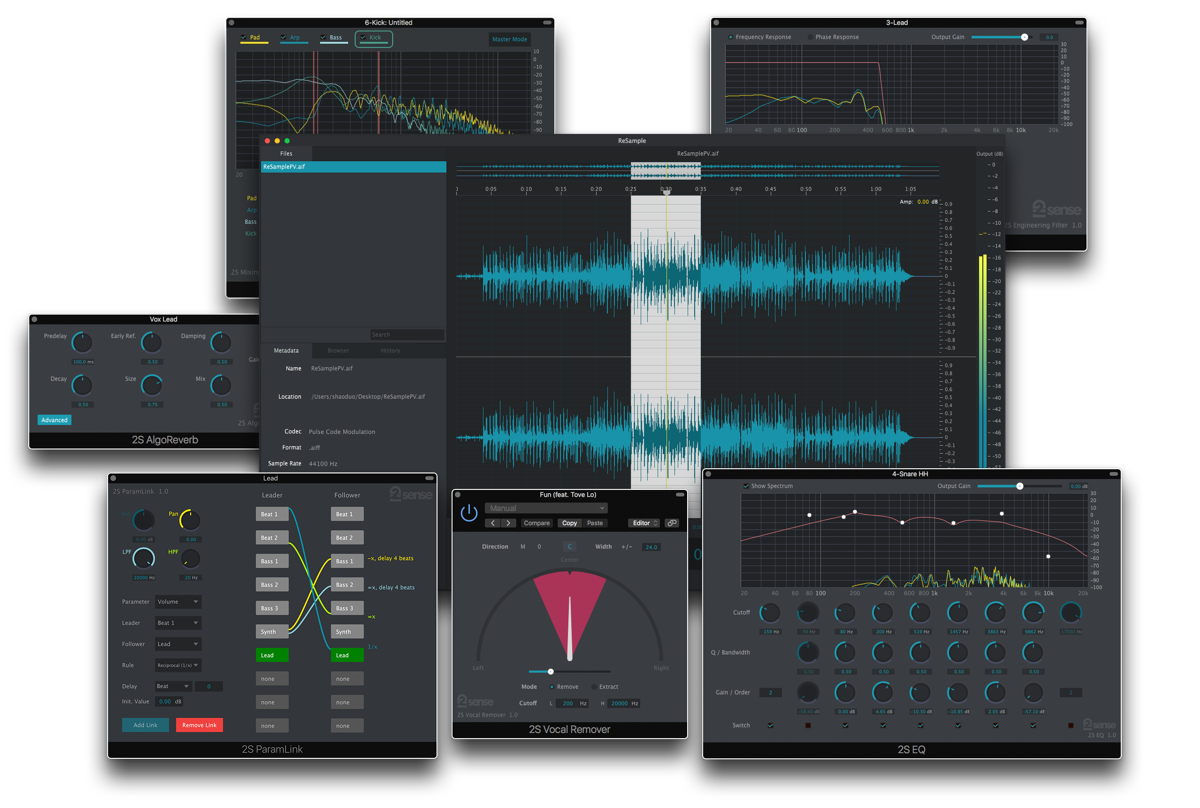Description
SPL Audio MTC MK2
The next generation Monitor & Talkback Controller – studio standard redefined. This classic has been updated with new features adapting it to the demands of modern music production environments. Advanced source and speaker selection, multiple monitoring modes, an integrated premium talkback system, headphone amplifiers with Phonitor Matrix, an additional input for a dedicated artist mix, and an internal audio operating voltage of +/-18 volts make the SPL Audio MTC Mk2 once again the professional studio standard among monitor controllers.
Monitoring in the highest sound quality.
Create perfect mixes – for you and your artist – on speakers and thanks to the Phonitor Matrix, also on headphones.
Full Control
The 45 mm big, massive, milled aluminum knob for the analog volume control, offers the perfect control range to adjust the monitoring volume intuitively and precisely.
Speakers & Subwoofer
The MTC Mk2 provides three pairs of outputs for stereo speakers and a mono output for a subwoofer.
The respective stereo pairs are selected with high-quality analog switches. Each pair has its individual switch. Thus, multiple selections is also possible. The SUB switch can be used to switch an additional subwoofer on and off. The SUB can be combined with any speaker pair. The subwoofer output sends a mono-summed signal with a full frequency range. Alternatively, a mono monitor speaker can be connected to the SUB output.
Monitoring modes
MTC Mk2 allows three different monitoring modes.
As a standard, the mix can be monitored in “stereo”. Mono compatibility can be checked in “mono”.
The phase of the signal can be reversed via the phase inversion switch Ø.
A special feature is the third mode –
the channel swap function: LR SWAP
LR SWAP reverses the stereo image. Left becomes right and right becomes left. This is especially time-saving when you are monitoring samples in video dubbing that should match a scene with the direction of movement.
If the direction is not correct, you usually have to load the sample into the DAW to switch channels. LR SWAP allows channel swapping directly in the monitor controller.
Tip: M/S – Mid or Side?
By using the MONO and the phase invert switch in combination, it is possible to only monitor the M or S signal. When “Mono mode” and phase inversion is active, only the S signal is played back.
If the phase inversion is switched off, the Mono signal corresponding to the M signal is played back.
Separate monitoring of the M and S signals has become a standard for many mixing and mastering engineers.
Dim and Mute
Besides the DIM switch for a quick attenuation of the monitoring volume by 10 dB, the MTC Mk2 also offers the option of completely switching off all speaker outputs with the SP MUTE switch. This is useful, for example, when monitoring via a pair of speakers with a subwoofer. So only one switch has to be pressed to turn off this combination.
If an error occurs in the DAW and a full level noise signal is output from the computer, activating the mute function protects the connected equipment and the hearing from damage.
In addition to the SP MUTE, there is also an HP MUTE. This deactivates the headphone outputs of the MTC Mk2. (This does not apply to headphone output HP 2 when CUE MIX is activated).
Perfectly adjusted
At a regular listening volume (e.g. 83 dB SPL at the monitoring spot), the volume control should be in the one o’clock position. This gives you an ideal control range for listening at quieter or louder volumes.
If active loudspeakers or power amplifiers are very sensitive, the playback can already be quite loud when the volume control is in the first third of its control range.
Activating the -6 dB and/or the -10 dB DIP switch (DIP 2 & DIP 3) accordingly attenuates the output level, to use the ideal range of the volume control. If DIP 2 and DIP 3 are set to on, the result is a level attenuation of approximately 13 dB.
The headphone output stage
The MTC Mk2 delivers full headphone sound – twice!
The output stage of the headphone amplifiers is designed as a push-pull amplifier in Class AB mode. The bipolar transistors share the amplification of the positive and negative half-waves, which produces a higher gain and a higher output voltage than in Class A operation, where only one transistor amplifies both half-waves.
The output stage transistors are thermally coupled and thus run particularly coherently, which contributes to a consistent and stable sound image. The power supply has a buffer circuit with low source resistance, ensuring generous current reserves even when operating low-impedance headphones.
Both headphone amplifiers feature the Phonitor Matrix.
(If CUE MIX is active, only the producer hears the headphone signal with Phonitor Matrix. The artist hears their headphone mix without Phonitor Matrix).
The revolution in the headphone amplifier:
Phonitor Matrix
The Phonitor Matrix enables mixing and mastering engineers to create perfect mixes on headphones, which will translate perfectly to all types of stereo speaker systems.
Inputs
On the input side, four analog stereo inputs are provided. The inputs can be switched on or off via switches IN A to IN D.
Multiple selections are possible. All inputs are additive! The MTC Mk2 sums all input signals. A mono signal should always be fed into the left channel to be heard in the phantom center.
The TRS jack inputs A, B, and C are ideal for connecting balanced sources, such as a high-quality DA converter or audio interface.
RCA input D is perfect for connecting a CD player or other sources with RCA outputs as a reference.
Cue Mix – the artist‘s mix
Input C can also be used as a cue mix input. Ideally, the signal that should be sent to a musician/artist as a monitor mix during the recording session should be fed in here.
Once the CUE MIX switch in the headphone section is activated, the signal present at input C is sent to ARTIST headphone output 2 as well as to the CUE OUT output on the rear panel.
The talkback signal is also routed to the CUE OUT output. This way, nothing stands in the way of flawless communication with the artist.
Talkback – for perfect communication
The talkback system of the MTC Mk2 features a high-quality condenser microphone capsule, which is also used in measurement microphones. Therefore the user is rewarded with excellent speech intelligibility.
The talkback system can be activated by pressing the TALK button. This button lights up when pressed. The LEVEL control adjusts the volume of the talkback signal.
The talkback signal is also sent to the output TALK OUT on the rear panel. This signal can be fed into a speaker in the recording room, for example, or back to the DAW for further routing.
The FOOTSWITCH input allows the connection of a latching footswitch or momentary footswitch with TS jack or with TRS jack. This way, the talkback system can also be operated hands-free.
When the TALK button is pressed, the output level of the CUE OUT and the ARTIST headphone amplifier HP2 is attenuated by 3 dB by default. Using the DIP switch DIP 1, a further 10 dB reduction can be added. This increases the intelligibility of the speaker in the artist monitoring signal during playback.
Meter Out
An external metering system such as a stereo VU meter can be connected to the METER OUT. The output signal at the METER OUT matches the output signal at the SPEAKER OUT outputs. The level of the METER OUT is not affected by the volume control.
Power supply
Good sound always starts with the power supply. The MTC Mk2 has a high-quality switched-mode power supply that automatically adapts to all common voltages between 90 V AC and 250 V AC with 50 Hz or 60 Hz.
More headroom
The new MTC Mk2 now operates with an internal operating voltage of +/-18 volts for the analog audio sections.
The MTC Mk2 can now handle levels up to +22.5 dB and offers about 1.5 dB more headroom than conventional pro audio devices with an internal operating voltage of +/-15 volts.
FEATURES
• Monitor Controller
• 4 stereo inputs (3 x balanced, 1 x RCA)
• 3 pairs of outputs for stereo speakers, 1 x mono output for subwoofer
• 2 audiophile headphone amplifiers with individual volume control
• Phonitor Matrix
• Integrated premium talkback system
• Cue mix input for artist monitor mix
• Monitoring modes: phase inversion, mono, M/S, and LR Swap
• Meter Out
• Operating voltage +/-18 volts: more headroom!