Description
QSC TouchMix-16
The QSC TouchMix-16 is quite simply the most powerful, compact mixer ever created. It offers the features, capabilities and sound quality of the world’s most esteemed large format consoles in a highly compact and portable package that’s small enough to be carry-on luggage. Perfect for musicians, bands, AV production professionals, and small performance venues, the TouchMix-16 goes “Beyond Mixing” by offering Wizards, Presets, and other beneficial tools that help both seasoned audio professionals and novices alike get great results quickly and easily.
It’s 22 mixing channels (16 Mic/Line, 4 Line, Stereo USB) and 12 outputs offer ample signal management flexibility while advanced features such as class-A microphone preamps, Anti-Feedback and Room Tuning Wizards, real-time analyzer (RTA) and 20-channel direct-to-external-drive recording make it equally competent as both a professional live sound or recording tool.
The touch-and-turn interface of TouchMix allows for tactile control over fader and mixer parameters while also providing a hardware connection to the mixer. Mixer functions and displays are duplicated via iOS® or Android® devices over Wi-Fi, providing both portable, wireless connectivity as well as additional control of mixer functionality.
The TouchMix-16 comes complete with a USB Wi-Fi adapter and carrying case.
Key features include:
*Stated features require Firmware Version 3.0 or greater
- Capacitive touchscreen offers a wealth of on-screen information while also providing confident hands-on control
- 120 presets provide real-world live sound settings for commonly-used instruments and microphones
- Simple and Advanced modes offer either basic or comprehensive controls
- Anti-Feedback and Room Tuning Wizards simplify complex equalization tasks
- Real-time analyzer (RTA) provides an instantaneous display of channel tonal balance and room response
- 10 Aux mixes provide superior monitor configuration capabilities
- 22-channel direct-to-hard drive record/playback — capture and recall performances without the need for an external computer
- MP3 playback direct from USB
- On-board multi-language user guide
- Download future upgrades directly from the Internet
Results
- 120 Channel Presets developed by experienced, live sound engineers in live venues working with musicians, all manner of instruments, popular microphones and pickups, and multiple speaker systems. Specifically designed for live sound reinforcement of music and speech, less skilled users will be able to put together their best mixes ever while experienced operators will find that these presets let them get a great mix together in record time.
- The Anti-Feedback Wizard – available on all mix outputs – helps the operator “ring out” the system by automatically dropping narrow-band filters onto offending feedback frequencies during set-up. After the Wizard has done its job it continues to identify suspected feedback frequencies that can be suppressed using the “Manual Kill” button. For those who prefer to do it themselves, the Anti-Feedback filters may be adjusted manually.
- The Room Tuning Wizard assists the operator in adjusting equalization and fine-tuning a loudspeaker system to an acoustical space. Once the Wizard has measured and compensated for room acoustics, the user can apply a factory-programmed response or adjust to taste.
- Knowing what effect to use, routing inputs to it, and sending the effect to the right outputs can be a daunting task. The Effects Wizard narrows those choices down to things that make sense for your instrument or vocal. Once you’ve selected an effect, the Wizard makes it simple to route to and from the effect. Easy for the novice – fast for the pro.
- The Gain Wizard continuously monitors and displays input clipping indicators along with providing guidance on properly setting input gain trim.
- TouchMix also helps get the most from your QSC amplifiers and loudspeakers. All mixer outputs include setting guides and preset for QSC amplifiers and speakers.
- The optimum gain setting for your K, K.2, KLA or KW speakers and GXD series amplifiers.
- On-board presets for K.2 Series replicate the application presets found on the K.2 Series rear panel.
- Presets for E-Series loudspeakers are also available that further optimize these loudspeakers’ performance
Easy to Use
- The color, capacitive touch screen provides a helpful, graphical user interface. Physical controls including a large, precise, master encoder combine with the display for fast, intuitive touch-and-turn operation. The graphic interface also makes it possible to provide more helpful guidance on many tasks.
- At the push of the Info button, a complete, built-in user guide (in seven languages) is available on the mixer’s screen to help you understand every control and function.
- Simple and Advanced Modes – Simple mode presents a reduced set of controls that will be less confusing and intimidating to novice users. Individual sets of controls (EQ, compressors, gates, effects) may be set to Simple mode. Advanced Mode opens up all mixer parameters for complete control and refinement.
- Screens and controls are arranged and linked to assist workflow. Many functions may be accessed in multiple ways so you’ll find what you want where you expect to find it.
- A variety of complete mixer scenes designed for everything from corporate events to a full funk band with horns are built into the mixers. You can save time and effort by recalling the scene that’s most similar to your show and making modifications as needed. You can also save your own scenes to the mixer’s internal memory or to USB media.
Powerful Processing
- All inputs include 4-band, fully parametric EQ. The high and low bands may be set as shelving EQ and there are variable high- and low-pass filters. Dynamics processing includes a gate and compressor (with a side-chain input available). EQ and dynamics processing have been tuned to be both musical and responsive.
- A 100 msec. delay is provided on all input channels – invaluable for A/V users and has creative applications in music mixing as well.
- All mix outputs feature a 1/3 octave graphic equalizer, a 6-band parametric EQ, variable high- and low-pass filters, and a bank of eight narrow-band anti-feedback filters. In addition to the user-adjustable graphic equalizer, there is a second equalizer that’s used by the Room-Tuning Wizard. Completing the output processing is a limiter and a 100 msec. signal delay.
- TouchMix-16 four onboard effects model the go-to popular outboard processors professional engineers rely on. All effects processors can be utilized simultaneously without giving up any channels or aux mixes. You can choose from reverbs, chorus, pitch change, mono or stereo delay. In addition, there is a Pitch Correct effect that can be assigned to any input channel. There is also a dedicated FX Mute button on the mixer’s front panel.
Audio Quality
- The most important aspect of any mixer is audio quality and in this regard, TouchMix leads the pack among all small mixers. With professional-grade, class-A microphone preamps, top-quality converters, and meticulous attention to design detail throughout the entire signal path, the TouchMix Series delivers pristine audio quality that rivals mixers multiple times its cost.
Auxes
- Depending on the engineer and the situation, there are several ways to work with an Aux mix. TouchMix supports them all. Mix on faders is directly accessible from the Home screen. The desired mix may be selected using the clearly labeled buttons on the left of the screen. If you prefer to send it to auxes from the channels, simply go to the Auxes tab of any channel. And if you want to work with all the auxes at once, push the Aux button for an overview of all the aux mixes.
- The TouchMix-8 offers 10 auxiliary mixes. Mixes 1 – 6 have balanced, line-level outputs. There are also two stereo auxiliaries (7/8 and 9/10) with a TRS output that can drive wired In-Ear Monitors (IEM) or be configured as balanced mono outputs.
Groups
- DCA groups control the level of all the channels assigned to them. The eight DCA groups are easy to assign and are far more capable than those found on other mixers. TouchMix DCA’s can control not only the level of input channels but can also be assigned to control output channels. So it’s possible to, for example, assign a DCA that would lower the level of all stage monitors at once.
- There are eight Mute groups provided to allow for single-button silencing of a group of inputs and/or outputs. Mute groups may be assigned to User Buttons.
Recording
- It just doesn’t get any easier to capture a live, multi-track performance. TouchMix mixers are capable of recording all inputs plus a stereo mix directly to an external USB drive – no computer is required. Tracks are created in a 32-bit Broadcast Wave format and can be played back and mixed down on the mixer or imported into Digital Audio Workstation (DAW) software for over-dubs and post-production.
- A free TouchMix DAW Utility for both Windows® and macOS® is available to help move TouchMix tracks to DAW software and to move DAW tracks to a TouchMix.
- All three TouchMix models include an MP3 player that will playback files from a USB storage device.
Remote Control
- The TouchMix Control app for iOS and Android devices provides a remote, Wi-Fi interface to the mixer as well as offers multiple, additional control surfaces for the system operator. When loaded on a tablet, the app offers the same appearance and operation as the mixer. On smartphones, the apps function as personal monitor mix controls with the additional ability to operate user buttons and recorder transport functions. Each device can be granted full access to all functions or limited to a specified set of controls – such as the aux sends for the user’s own monitor mix.
- With Follow Mixer engaged, the tablet follows the fader selection on the mixer. Touch a fader on the mixer and the tablet will display that channel’s Overview, EQ, Compressor, Sends or Gate screen. Touch a parameter on the tablet and the mixer’s rotary control will adjust it – or just drag on the tablet screen.
- TouchMix-8 and 16 include a USB Wi-Fi adapter. For larger spaces and greater distances, these mixers may also be connected to an external router (requires 3rd party USB-to-Ethernet adapter).
Workflow and Productivity
- Copy and Paste lets you easily duplicate or move settings from mixes, channels, EQ, dynamics and more. Copy and Paste are what-you-see-is-what-you-get so, if you have an EQ on screen, that’s what gets copied and it can only be pasted to another channel’s EQ. A copy can remember multiple types of things so it can retain settings for a mix and an input parametric EQ and an output GEQ at the same time.
- Sometimes you need to recall a mixer scene but there is a channel that has been carefully adjusted and can’t be changed. Channel Safe prevents a channel’s settings from being altered when a mixer scene is recalled.
- Cue lets you select and listen to signals from input channels, output channels and effects over headphones or a control-room monitor. You can select a PFL (Pre-Fader Listen) or AFL (After Fader Listen) pick-off for the Cue signal.
- MIDI footswitch – Up to eight switch-controlled functions may be operated from 3rd party, MIDI-over-USB devices. Set-up is simple – just select a mixer function from the menu and touch “Learn MIDI”. The mixer will assign the next MIDI command it sees to the function.
- The monitor output is intended to drive monitor loudspeakers in a control room or at the mix position. On the TouchMix-8/16, the monitor output follows the Cue selection.
- Omit from recall – TouchMix presets and scenes are powerful and valuable tools. But sometimes you want to recall a scene or preset without changing all the settings. They omit from the recall function provide options for recalling scenes and presets while leaving some things alone.
- 48-volt phantom power is available to all microphone inputs and is switchable per channel.
- There are two ways to use the onboard real-time analyzer (RTA). The RTA may be displayed along with the equalizer of the currently selected input or output channel or it may be assigned to display the audio signal of any output, the Cue buss or the Talkback microphone input. The RTA may be displayed on the mixer’s screen or on an external tablet device.
- The Talkback microphone input (TouchMix-16 and -30 Pro only) may be sent to any combination of Main or Auxiliary outputs or to effects (very useful for auditioning an effect). Noise has an independent level control and the same routing options as Talkback making it a valuable tool for a quick line and speaker check on all your sends.
- TouchMix User Buttons are easily configured to do almost anything you can think of including navigating to a specific screen, operating the transport, controlling a mute group, and much more.
- The Zero Button quickly returns the selected parameter to its default value.
Security
- Sometimes you don’t want an operator to have full access to all TouchMix features and functions. For these situations, TouchMix includes a multi-level, password-protected security system that lets you give other operators as much or as little control as you wish for them to have.






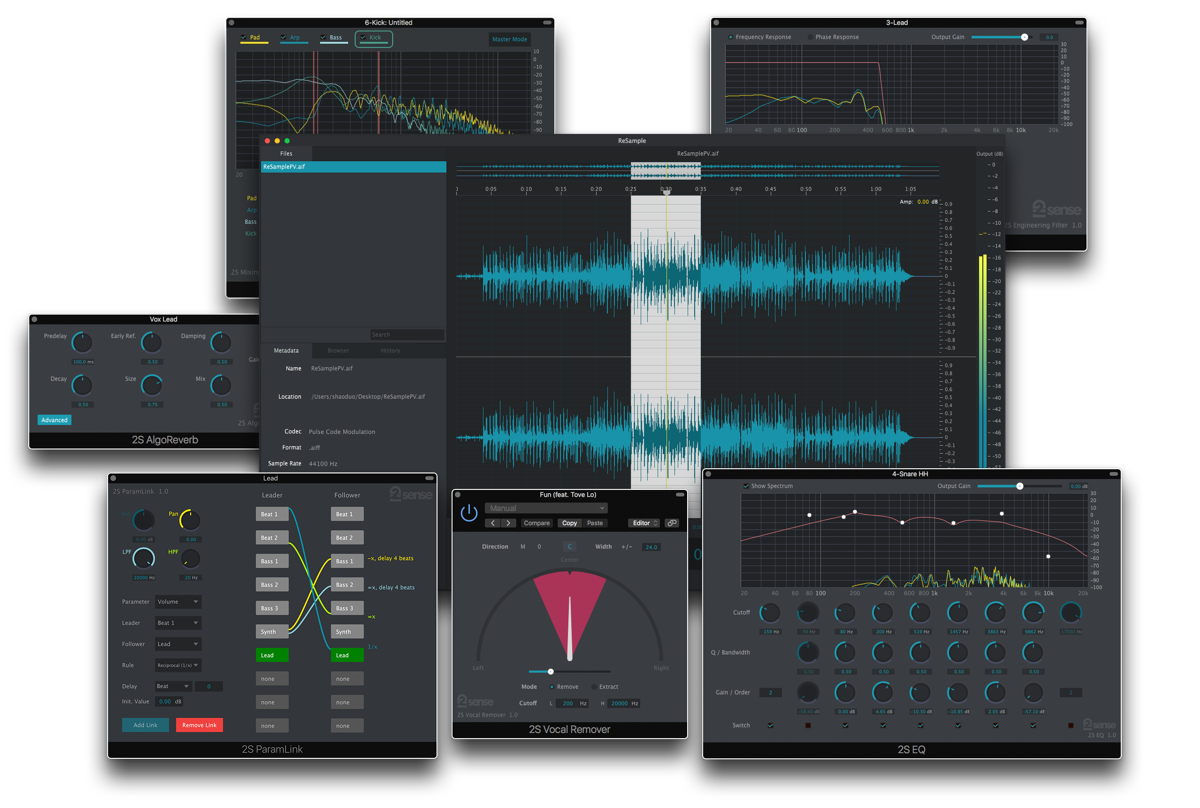













Reviews
There are no reviews yet.