Description
Rational Acoustics SMAART SPL
Smaart SPL is a stand-alone version of the SPL Mode interface within Smaart Suite. Both Smaart Suite’s SPL Mode and Smaart SPL are identical, where Smaart SPL is ideal for engineers, facilities, or businesses that don’t require the real-time frequency and impulse response capabilities found in Smaart Suite.
Smaart SPL provides a powerful solution for monitoring, logging, and reporting sound pressure level. With SPL history plots, fully customizable metering, remote-viewing capabilities, Alarms, and Event Notes, customizable ‘traffic light’ meter coloring, logging and report generation, and Class 1 or 2 capability with 10 EaZy hardware – Smaart is the industry’s leading software-based SPL monitoring solution.
Key Features
- Comprehensive SPL monitoring and logging of any number of calibrated inputs simultaneously
- SPL A, C, & unweighted Fast and Slow, Peak A, C, unweighted or Peak Octave banded frequency center
- Leq A, C, unweighted or Octave banded frequency center with user-definable time-period from 1 second to 24 hours
- C-A bass ratio calculation
- OSHA and NIOSH exposure calculation
- L10, L50, L90 calculation
- 10 EaZy integration for Class 1 or 2 compliant SPL Measurement
- Integrated Maximum Average Meter (MAM) display
- Support for multiple 10 EaZy systems connected at once
- User-definable SPL grid window for viewing multiple SPL metrics simultaneously
- SPL History graph for navigating SPL Log files
- User-definable SPL Alarms and ‘traffic light’ color display (green, yellow, red level definitions per SPL metric)
- Remote viewing via a web browser (over LAN or the Internet)
- PDF report generation
Important: For accurate SPL measurements, this product requires the use of a microphone calibrator in addition to a suitable acoustic test & measurement microphone and a microphone preamp / audio interface.
System Requirements
The minimum system requirements for the Smaart v9 platform have changed from Smaart v8. Please read the requirements below carefully to ensure v9 is compatible with your system.
| Minimum Req. | Windows | macOS |
| OS Version | Windows 10 (64-bit only) | macOS 10.13 (High Sierra) |
| Processor / CPU | 6th gen Intel Core i5 or similar/newer* | 6th gen Intel Core i5 or similar/newer (2015 or newer) Any Apple Silicon M series |
| Memory / RAM | 4GB | 4GB |
| Graphics | Hardware supporting DirectX 12** | Any |
| Display | 1024 x 768 | 1024 x 768 |
| Sound | ASIO® or WAV/WDM drivers | Core Audio drivers |
Note: Minimum requirements are established to ensure reasonable performance when default settings are used. Consider a more powerful computer if you plan to use large FFT sizes, or run many measurements simultaneously.
*Smaart does not support “Windows on ARM”
**Must support Feature Level 12 / WDDM 2.0+
Licensing Information
A Perpetual License does not expire. A Perpetual License is billed in full for the cost of the license at the time of purchase and remains valid indefinitely for the specific edition and version of the software you are licensed for.
Perpetual Licenses are delivered via email and must be registered to a Smaart License Management Account (either new or existing) in order to access the installers for your license.
A Perpetual License is refundable within 30 days of purchase as long as it has not been registered to Smaart License Management account or installed on a computer. Once it has been registered and established, it is non-returnable and non-refundable.
Perpetual licenses of Smaart Suite and Smaart RT come with 2 installation seats and perpetual licenses of Smaart LE and Smaart SPL come with 1 seat. Once a license has been registered, you can purchase additional seats through your Smaart License Management Account.
Perpetual Licenses can be upgraded to different editions of Smaart within the same version cycle (i.e. upgrading from Smaart RT v9 to Smaart Suite v9), and to subsequent versions upon their release (i.e. upgrading from Smaart Suite v9 to Smaart Suite v10). You do not lose your previous license when you upgrade.
An internet connection is required for the initial activation of a Perpetual License and for receiving updates. Once activated, Smaart perpetual licenses can be operated offline.
Support, including updates and bug fixes, is provided at no cost for the duration of the license as long as the version of Smaart you are licensed for is the most current release.





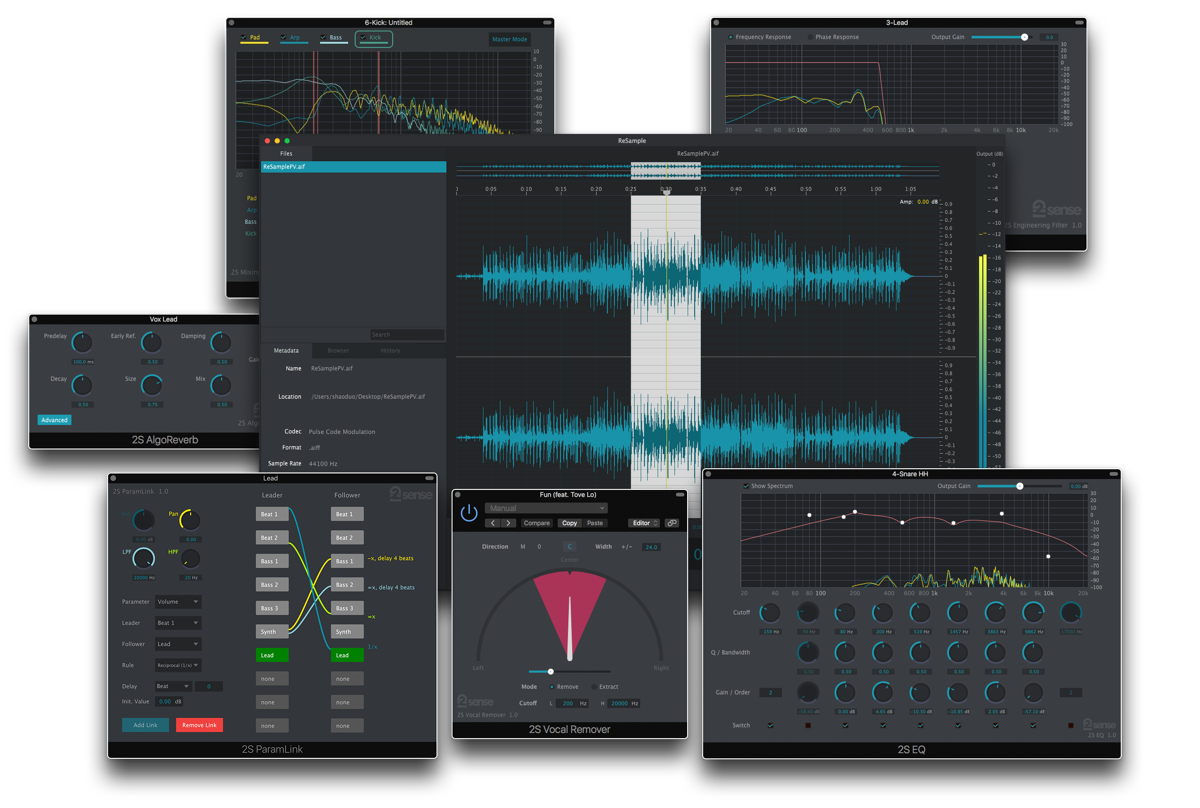













Reviews
There are no reviews yet.